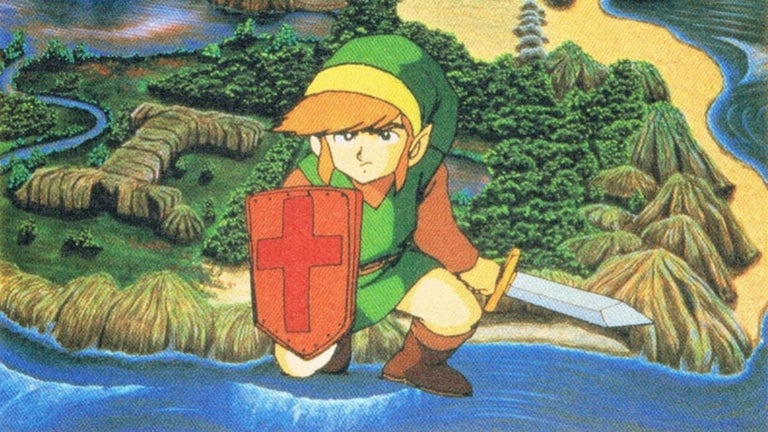Bootable USB drive creation tool
EtchDroid ISO to USB Creator is a free utility application by developer Davide Depau. This tool helps users create bootable USB drives from their ISO images straight from their mobile devices. It boasts simple one-tap operation, and the whole process takes little time depending on the size and content of the images used.
On-device boot drive creation
To get started with the EtchDroid ISO to USB Creator app, tap the Write An Image button to select a specific image file in .iso format and a USB device to write it to. Before proceeding, do note that it will format your drive, so backup your data beforehand.
From there, just wait for it to finish and test out the newly created boot drive on your PC. Note that it only supports USB flash drives and SD card adapters. The same goes for the type of images you'll use as you will be limited to Linux-based and Raspberry PI system images for your ISO files.
Quick and easy
If you're looking for an app that will let you create USB boot drives straight from your device, EtchDroid ISO to USB Writer is a solid option worth a try. It's easy to use and you can have a working bootable drive in just a few taps. Just be aware of the limitations mentioned.